TriNet Mobile
Access real-time pay, TriNet-sponsored benefits, and time off anywhere you go
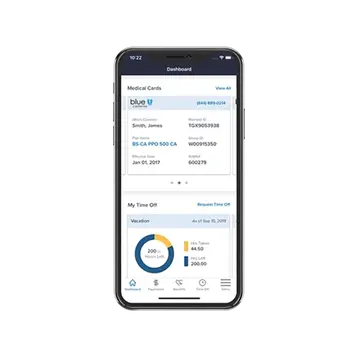
What is TriNet Mobile?
Whether you’re at work and need to stay connected, or you’re at home and need to access TriNet-sponsored benefits or your payroll information, some things can’t afford to wait until you get back to your work computer. With the TriNet Mobile app for iOS and Android devices, your employees have the freedom and flexibility to manage their HR information from the palm of their hands. TriNet Mobile is available for free for your worksite employees and provides secure access to their HR information.
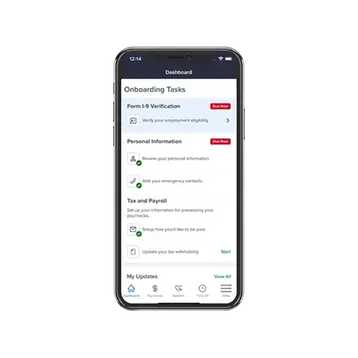
New Feature: Employee Onboarding
To help your new employees make meaningful contributions from the start and feel part of your company culture, the TriNet Mobile app now includes features to help them efficiently complete core onboarding tasks from wherever they are, including the ability to:
- Complete time-sensitive Forms I-9 (Section 1) and W-4
- Set up their preferred method of payment, including direct deposit or paycard
- Fill in personal information such as home address and emergency contacts
- Set up TriNet platform login information and security settings
- If they accept, review & acknowledge TriNet terms and conditions, the TriNet Worksite Employee Handbook, and any company policies
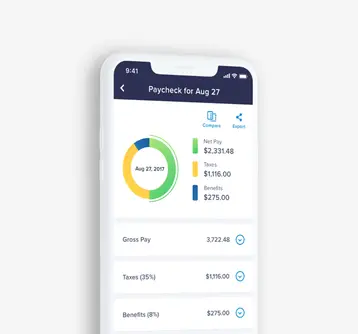
View paycheck information
- Your employees can view their most recent paycheck with breakdowns of earnings, payroll taxes and TriNet-sponsored benefits and more in the Paychecks tab.
- Your employees can scroll through their pay history or tap Compare to view two previous paychecks side-by-side.
- Your employees can view and email their Forms W-2 and W-4 by navigating to Menu > W2 Statements.
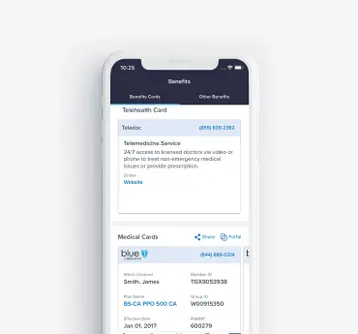
TriNet-sponsored benefits at a glance
- Your employees can view their member identification cards from certain medical insurance carriers for themselves and covered family members by navigating to Menu > Insurance Cards. (Please note: only TriNet-sponsored benefits options are displayed within TriNet Mobile).
- See details on medical, life, disability, flexible spending and telehealth benefits.
- Your employees who have flexible spending accounts with Alegeus can navigate to Menu > FSA Details to view their account balance and spending details.
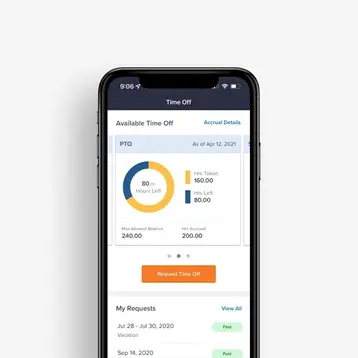
Manage time off
- View available time off balance and accrual history in the Time Off tab.
- Request and schedule time off with dates and notes for their manager’s review.
- Managers will be notified of incoming time off requests on the Dashboard. They can also navigate to Menu > My To-Do’s to quickly approve or deny requests.
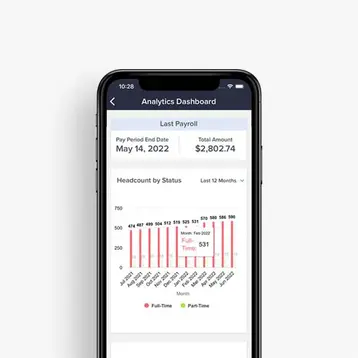
View and edit your employee’s HR information
Managers and administrators with assigned permissions can quickly view and edit your employee profile information including profiles, work details and contact information.
Download TriNet Mobile Today
Scan this QR code with your phone to automatically be taken to the App Store or Google Play:
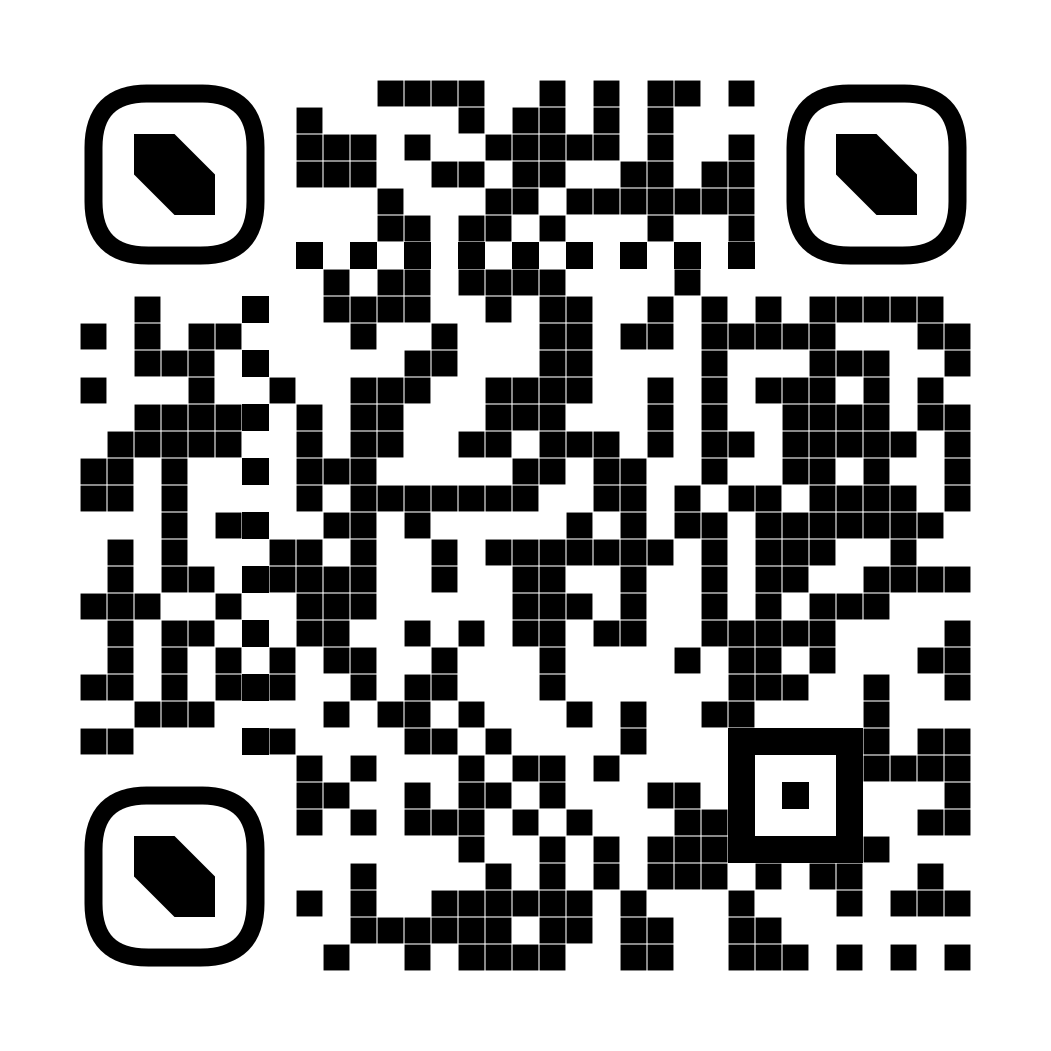
If you have questions, contact Connect 360 via 24/7 Chat (login.TriNet.com) > Admin/Manager View > Contact TriNet > Chat), by phone (800.638.0461) Monday through Friday 6 a.m.–midnight ET (3 a.m.–9 p.m. PT), or by email (Connect360@TriNet.com). TriNet is closed on select U.S. holidays.

.png)