Workforce Analytics
Turn your HR data into real-time insights
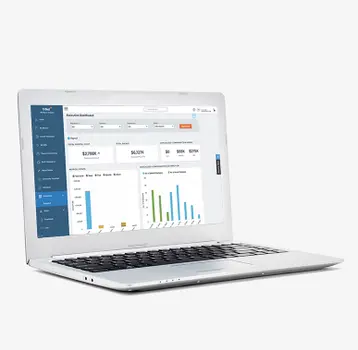
What is Workforce Analytics?
This reporting and analytics tool within the TriNet platform provides better insights into your business's HR trends and metrics, giving you the context and evidence you need to help inform your decision-making process.

New Enhancement: HR Data Visuals and Charts
Workforce Analytics now enables you to translate rows of data into reporting dashboards and impactful visuals using charts, graphs and scorecards. With the reimagined experience, you can:
- Represent data using a growing library of visual, pre-built key performance indicators (KPIs) such as tenure, headcount, hires and terminations, plus many more.
- Gain quick access to meaningful data to help you visualize key trends that are impacting the business.
- Customize your Workforce Analytics landing page to show nearly real-time dashboards with charts that are relevant to your role and needs.
To learn more, access the training resources located in the Help Center within Workforce Analytics.
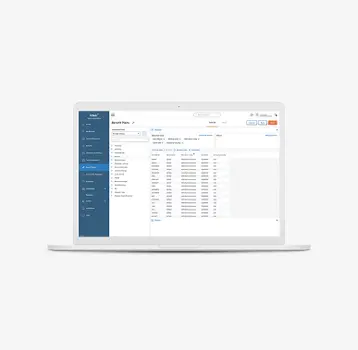
What can I do with Workforce Analytics?
- Access dozens of reports in seconds to gain visibility into your HR, TriNet-sponsored benefits, payroll and payroll tax information.
- Build custom reports using self-service reporting capabilities.
- Tailor standard report views by modifying columns and grouping data to focus on specific information.
- Manage system access and hide sensitive company and your employee data to create a more secure reporting environment.
- Export or schedule reports to .PDF, Excel and .CSV formats.
- Combine data from related companies into one report.
- Integrate with a variety of accounting applications, including QuickBooks®, NetSuite®, Intacct®, and Xero® to seamlessly sync your accounting and general ledging inform.

Compensation Benchmark Reports
Gain critical visibility into compensation data with Compensation Benchmark Reports powered by Salary.com within Workforce Analytics, which enable you to:
- Feel confident in offering competitive compensation for comparable jobs.
- Customize factors such as responsibilities, skills, licenses and more to find the best job match to determine appropriate salaries.
- Save time finding comparable jobs with a self-service and customizable tool.
To learn more about these comprehensive reports, view the demo video and FAQs, which can be accessed from the Compensation Benchmark dashboard within Workforce Analytics.
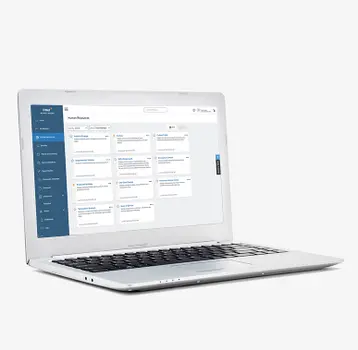
How can I get started with Workforce Analytics?
- To access your HR data, log into the TriNet platform and navigate to Admin/Manager View > Reports
- Participate in live webinars to learn the basics of Workforce Analytics, how to create custom reports and build charts and graphs.
If you have questions, contact Connect 360 via 24/7 Chat (login.TriNet.com) > Admin/Manager View > Contact TriNet > Chat), by phone (800.638.0461) Monday through Friday 6 a.m.–midnight ET (3 a.m.–9 p.m. PT), or by email (Connect360@TriNet.com). TriNet is closed on select U.S. holidays.